
This is a custom HTML / JavaScript Element
In order To See Your Custom HTML/JavaScript Code in Action You Must Click On The Preview Page Button, Your Code is NOT going to be active in the edit mode
If you haven't yet heard of Image Content Publishing, you aren't alone. Image content publishing refers to the process of creating and sharing visual content (such as images, videos, and GIFs) with an audience. This type of content is often used to engage viewers and draw attention to a brand, website, or product.
Image content publishing can encompass a wide range of activities, from creating original visuals to curating existing content. For example, a company might create an infographic that explains their services in an eye-catching way or use stock photos to illustrate blog posts.
Businesses usually find it to be a good idea to repurpose user-generated images on social media platforms like Instagram and Twitter to promote their products or services. Ultimately, image content publishing is an effective way for businesses to communicate with their audiences in a visually appealing manner. By utilizing this type of content strategically, companies can attract more followers and better engage with potential customers.
Formats
For web content publishing, choosing the right image format can make a big difference. It will improve your page load time and user experience. There are several different formats, and each format has its own pros and cons. Choosing the best one will depend on the type of image you're creating and how you'll use it. The most common image file types are GIF, JPEG, PNG, and SVG. Each is optimized for a specific purpose.
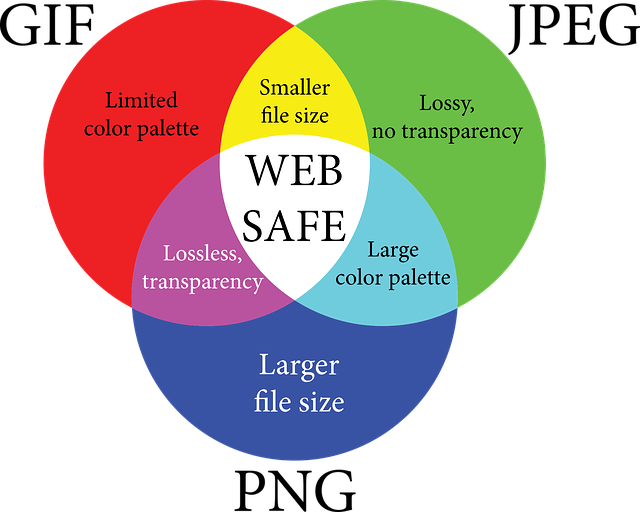
The GIF (Graphics Interchange Format) image format is a popular image file type used on the internet. It's an 8-bit format, which means that it can display up to 256 different colors in a single image. GIFs are often used for web graphics because they are relatively small in file size and easy to download. GIFs are also known for their ability to create animations, as they can be combined with multiple images and frames to create a looping animation. This makes them ideal for creating funny or creative memes, which often spread quickly across social media sites.
PNG stands for Portable Network Graphics. It is a bitmapped image format that uses lossless compression, meaning it can be used to store images without losing any of the data. PNGs are typically used for web graphics and logos because they are small in size and don't lose any quality when resized or compressed. PNGs also support transparency, which means you can create images with transparent backgrounds. PNG image files are more commonly used for graphics with both images and text. It's better for logos and icons and is more efficient with text-focused images.

PNGs are widely supported by web browsers and image editing software, making them one of the most popular image formats on the web. They are great for sharing photos online since they maintain their quality even when shared across multiple devices or platforms. Additionally, PNGs support millions of colors, making them ideal for high-quality images with lots of detail.
A JPEG (Joint Photographic Experts Group) is a popular image format used for digital content publishing. The jpeg format stands out among other formats due to its impressive compression rate, which allows users to reduce the size of large images without sacrificing too much quality. This makes it ideal for sharing images on social media networks and displaying them on a responsive website.
When publishing content that includes images, JPEG files are often the preferred choice due to their small file size and compatibility with various devices and platforms. They can be easily edited using a variety of tools, allowing publishers to make adjustments such as resizing, cropping, and adding filters or effects without compromising the quality of the image.
In addition to the three just mentioned, there are also several other formats that can be used for image content publishing. Some of them aren't as well supported in the browsers, but they can still be useful.

HEIF (High Efficiency Image File Format) is a direct competitor to JPEG. It offers a better compression method, improved optimization, and a smaller file size. This format is especially useful for saving images on newer devices and is a great alternative to JPEG. The HEIF file format was developed by the Moving Picture Experts Group (MPEG). It is designed to improve the storage and transmission of digital images and videos.
HEIF supports higher quality image encoding than traditional formats like JPEG, which can result in smaller file sizes for the same quality. This makes it ideal for storing large collections of photos and videos on mobile devices or in cloud storage. HEIF also supports advanced features such as animation, HDR color, and image sequences. As more devices adopt support for HEIF, it is becoming increasingly popular as a way to store digital media.
AVIF (AV1 Image File Format) is a newer and excellent option for graphics and diagrams. The format is not yet as widely supported as other formats, but it has a strong performance advantage over JPEG, and provides better compression than PNG. AVIF uses the AV1 video codec to compress images. It is an open and royalty-free alternative to existing image formats such as JPEG and PNG.
It offers better compression than those formats while maintaining higher quality images. AVIF can be used in web browsers, desktop applications, and mobile apps. It has support from many major companies including Google, Microsoft, Apple, and Mozilla. This makes it a great choice for developers who want to use a modern image format that is growing across platforms. Overall, AVIF is an exciting new image format that provides improved compression compared to existing formats.
TIFF is a very popular image format for printing. But it's also quite large. TIFF stands for Tagged Image File Format. It is a raster graphics image format used for digital images and is popular among graphic designers, photographers, and the publishing industry. TIFF files are generally large in size and support high-quality color depth, making them suitable for printing and editing purposes. They are also compatible with multiple operating systems, including Windows, Mac OS X, Linux, Unix, and Android. TIFF files are also capable of storing multiple layers of data within a single file so that they can be easily edited without losing any quality.
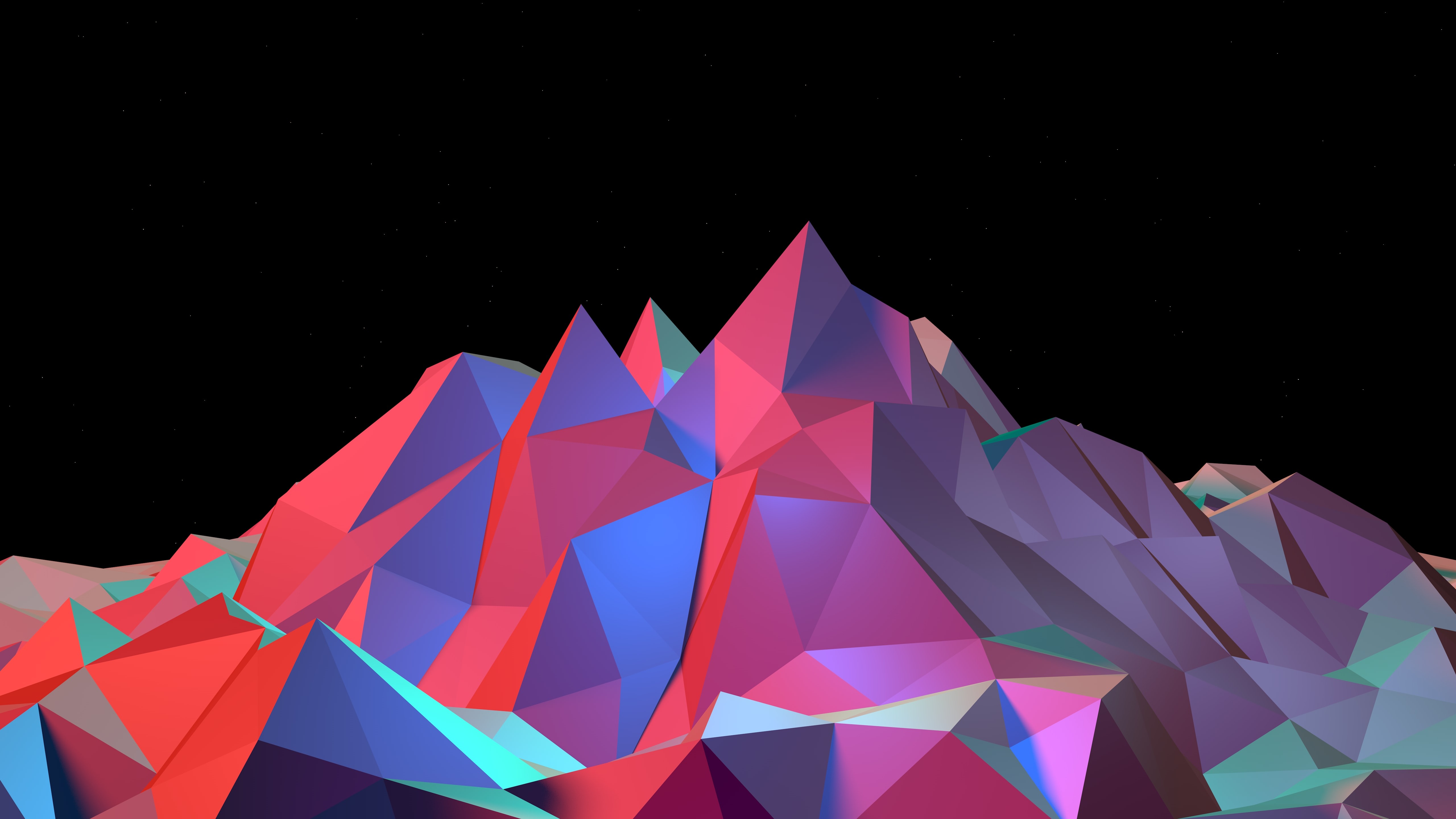
SVG is another high quality graphics format that is commonly used on the web. SVG stands for Scalable Vector Graphics. It is an XML-based vector image format for two-dimensional graphics and is used to display a variety of graphics on the web. SVG files are resolution independent, meaning they can be scaled up or down without losing quality.
This makes them ideal for use in responsive web site design, where images need to scale up or down depending on the size of the screen being used to view them. Additionally, SVG images tend to have smaller file sizes than other image formats like JPG or PNG, making them faster to load on websites. You can animate it, add effects, and even use it for interactive content.
Do Compression Techniques Sacrifice Image Quality?
Compression techniques can absolutely affect the quality of an image, but it depends on the type of compression used. Lossless compression techniques, such as PNG or GIF formats, will not sacrifice image quality. These types of files are compressed without any data being removed from the file, so when you open them up again they will look exactly the same as before.
On the other hand, lossy compression techniques discard some data to reduce file size. This means that when you open these types of files again, some details may have been lost and the overall quality could be lower than before. JPEG is a common example of a lossy compression format.
Overall, it is important to consider which type of compression technique is best for your needs; if you need to maintain high image quality then a lossless format should be used while if file size is more important then a lossy format may be better.

What are Lossy Compression Techniques?
Lossy compression techniques are methods used to reduce the size of digital data files, such as images and audio. Unlike lossless compression, which reduces file size without sacrificing any information, lossy compression discards some of the data in order to achieve a smaller file size. This can result in a noticeable decrease in quality, but it is often necessary for applications that require very small file sizes.
There are several types of lossy compression techniques, including JPEG for images and MP3 for audio. These algorithms use complex mathematical formulas to determine which parts of the data can be safely removed without compromising quality. The amount of compression achieved depends on the settings chosen by the user; more aggressive compression will result in lower quality but smaller file sizes, while less aggressive settings will preserve more detail at the cost of a larger file size.
Streaming
Streaming image content publishing is a way of displaying images online that is both secure and interactive. The technology can help increase engagement and offer publishers and image creators new opportunities. Unlike traditional images that are uploaded to a site, streamed images are delivered from a single file. They are optimized for fast loading times and allow fans to zoom in and examine photos in full screen. Image streaming also incorporates a number of other features that improve user experience. These include an interactive element, attribution, and copyright notices. In addition, there are new monetization models. This means that image owners can sell their images through advertising.
Streaming technology can also aid publishers in avoiding litigation. It also helps to create a more equitable media environment. For example, it prevents bad actors from copying or altering images. In addition, it enables image owners to monitor image usage in a more sophisticated manner. Through image analytics, an image owner can gather information about their images, such as the time it takes to load, how often they are viewed, and more.
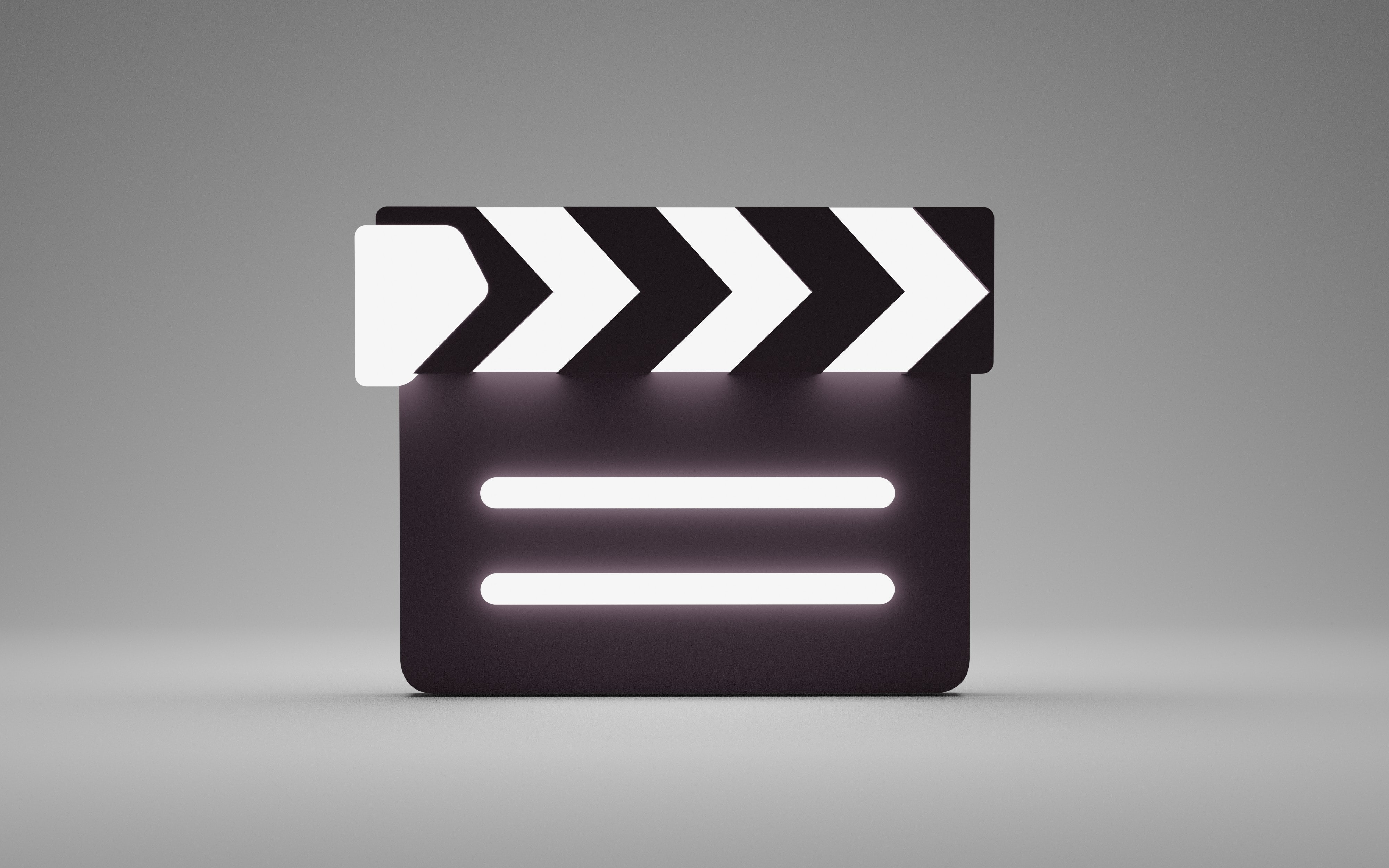
As well as preventing image theft, streaming images also provide brand-safe placements for advertisers. With a wider audience, image creators have the opportunity to create new revenue streams. Moreover, they can better understand their most popular content. Image streaming is a simple and easy-to-use solution. However, it is not without its limitations. A poor application profile may limit image streaming's capabilities.
Fortunately, there are a wide variety of plans available to suit a publisher's needs. Some are free to use and others require a small monthly fee. By putting the most advanced and innovative image technologies to work, publishers can offer their audience a richer user experience and increase their page yields.
Image streaming is a great new way to display images online and offer content creators and advertisers a more lucrative business model. With its many built-in features and interactive elements, it can improve content engagement and give image owners a new stream of revenue.
Streaming images are just the first step to building a more transparent and ethical media ecosystem. If the technology is used correctly, it can protect the public from misinformation and tampering.
Accessibility
If you want to create images for your publication, it is a good idea to learn about accessibility. There are many ways to make your images more accessible to people with disabilities. An accessible image makes a big difference in how users experience your content. Images include pictures, maps, diagrams, and illustrations. It also helps in search engine optimization (SEO). Accessibility requires understanding of how people use your content. Many people perceive content based on their own needs, preferences, and experiences. Some people may prefer to hear audio or watch video. Others might be color blind and might miss the meaning of colors. This can cause problems for the end-users.

Providing accessible images is important for people with disabilities and for everyone. Providing information in alternative text is especially critical for visually impaired readers. For example, screen readers read out alt text. By describing your images in the alt tag, you are providing essential visual context.
Make sure your alt text is accurate, clear, and concise. Include the vital information you want to communicate, and never compromise for SEO points.
Make sure to provide descriptions for your images, so that people with disabilities can understand what they are seeing. You can even include a description as a tool tip when hovering over an image.
You can also use an accessibility checker to check your image for potential accessibility issues. These checkers can help people with visual or physical disabilities understand what they are seeing.
Creating an accessible image will not only improve your SEO but will also benefit people viewing your images on mobile devices. Using white space can also help address color deficiencies. Without white space, users can become overwhelmed and frustrated.
Costs
The cost of acquiring the rights to use a few quality images for an article or a single e-book, for instance, can easily add up to hundreds or even thousands of dollars. The cost for obtaining the rights will depend on several factors such as image size, resolution, and exclusivity. Though it’s not always necessary to purchase images, free ones may not be good enough for your needs. Royalty-free stock photos are a great option if you’re looking for quality with affordability; however, these types of images can be easily found online so oftentimes they don't provide the uniqueness that comes with paying for exclusive rights which are also extra costs!
So, how does a publisher go about assessing the true cost of doing business? And more importantly, which products should they invest in? Keeping the costs under control is not a trivial task and will require a little more effort on the part of the publisher, but the payoff is well worth it in the end. The inclusion of images in written works can bring an important visual element to projects.

For starters, publishers should consider the licensing costs associated with each image. If the image isn’t free or in the public domain, then it’s likely that there will be some sort of fee associated with its usage. Also, if the image will be used more than once or across multiple platforms, then multiple licensing fees may need to be taken into account. Publishers should also consider any additional costs associated with creating custom artwork for their project. While stock imagery can often provide a great solution for many projects, custom artwork can add some extra flair and bring a unique look to whatever project is being undertaken.
What are the Benefits of Image Content Publishing?
Image content publishing is a great way to increase engagement and visibility on social media. Visual content can help capture the attention of potential customers, creating an immediate connection with your brand. Images also have the power to evoke emotions, which can help create a more memorable experience for users.
In addition to increasing engagement, image content publishing can also help strengthen your SEO efforts. By including relevant keywords in your captions and titles, you can improve your website’s ranking on search engine results pages. Additionally, images are often shared more frequently than other types of content, helping to spread your message to a wider audience.
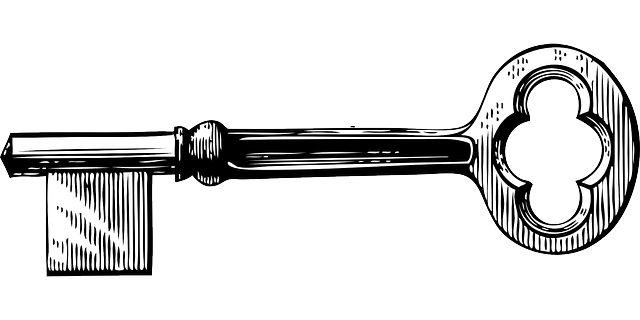
Image content publishing is an effective way to showcase products and services in a visually appealing way. You can use images to highlight features or demonstrate how your products work in real life scenarios. This type of visual storytelling can be used to create an emotional connection with potential customers and build trust in your brand. Image content publishing is an important part of any scholarly publisher's workflow.
Conclusion
In conclusion, image content publishing and visual storytelling are powerful tools for creating engaging stories, promoting products or services, and connecting with different target audiences. Whether you’re a seasoned marketer or just starting out, you can use these tools to create content that wows and catches the attention of your viewers. It’s also important to take into account the unique needs of each platform as well as to understand the core elements of good visual storytelling in order to make sure your story resonates with your audience.
Thank you for reading this LogicalDM.com article.
*Follow us on Facebook, click HERE.

LogicalDM.com is a powerful digital marketing service that helps businesses reach their target audience online. The service provides a variety of features, including search engine optimization, website design and development, and online marketing campaigns. The advantage of using LogicalDM.com is that businesses can get all of their online marketing needs taken care of in one place. This saves time and money and allows businesses to focus on their core business goals.
 Add Row
Add Row  Add
Add 






